Data Encoding Techniques 101

“Information” refers to data that has been decoded, according to software company Micro Focus. It is the real-world, useful form of data.
Data is technically a series of electrical charges arranged in patterns to represent information. Before data in an electronic file can be decoded and displayed on a computer screen, it must be encoded.
What Is Data Encoding?
Computers use encoding schemes to store and retrieve meaningful information as data. This is known as data encoding.
On electronic devices like computers, data encoding involves certain coding schemes that are simply a series of electrical patterns representing each piece of information to be stored and retrieved. For instance, a series of electrical patterns represents the letter “A.” Data encoding and decoding occur through electronic signals, or the electric or electromagnetic encoding of data.
In data encoding, all data is serialized, or converted into a string of ones and zeros, which is transmitted over a communication medium like a phone line. “Serialization must be done in such a way that the computer receiving the data can convert the data back into its original format,” according to Microsoft. “How serialization is accomplished is called a communication protocol, and is controlled by both software and data-transmission hardware. There are several levels at which the data is converted.”
The application layer on the first computer sends the data to be transmitted to the encode/decode layer. It encodes the data into a stream of computer bytes, and the hardware layer coverts the bytes of data into a serial stream of ones and zeros that is transmitted over the line to the second computer. The hardware layer of the second computer converts the ones and zeros back into computer bytes, and then passes them to the encode/decode layer for decoding. The bytes are decoded back to their original format, and they are passed up to the application layer.
Data encoding requires an agreed-upon method that governs how data is sent, received and decoded. The method needs to address certain key questions, according to Micro Focus.
-
- How does a sending computer indicate to which computer it is sending data?
-
- If the data will be passed through intervening devices, how are these devices to understand how to handle the data so that it will get to the intended destination?
-
- What if the sending and receiving computers use different data formats and data exchange conventions? How will data be translated to allow its exchange?
A communication model known as OSI was developed by the International Organization for Standardization to respond to these questions. OSI controls data transmission on computer networks. It is not a communication standard; it is a guideline for developing such standards. The OSI model can help explain how data can be transferred between two networked computers.
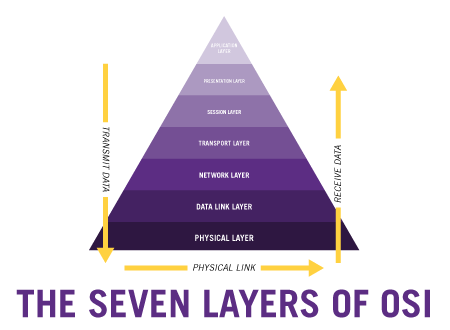
The Seven-Layer OSI Model
Controlling communications across a computer network is too complex to be defined by one subtask, so the OSI model is divided into seven subtasks. These subtasks correspond to the seven layers.
Layer 1: Physical
The lowest layer of the OSI model concerns the transmission and reception of the unstructured raw bit stream. The physical layer describes the electrical/optical, mechanical and functional interfaces to the physical medium and carries the signals for all of the higher layers. According to Microsoft, it also provides data encoding, physical medium attachment, transmission technique functions and physical medium transmission.
Layer 2: Data Link
The data link layer ensures reliability of the first layer, providing error-free transfer of data frames from one node to another. Various standards dictate how data frames are recognized; for instance, frame error checking will analyze received frames for integrity.
Layer 3: Network
This layer establishes, maintains and terminates network connections. Standards for the network layer, such as logical-physical address mapping and subnet traffic control, define how data routing and relaying are handled.
Layer 4: Transport
The transport layer insulates the upper layers — layers five through seven — by dealing with complexities of layers one through three. This layer varies, however. “The size and complexity of a transport protocol depends on the type of service it can get from the network layer,” according to Microsoft. “For a reliable network layer with virtual circuit capability, a minimal transport layer is required. If the network layer is unreliable and/or only supports datagrams, the transport protocol should include extensive error detection and recovery.”
Insulating the upper layers from complexities of the other layers is accomplished by providing functions necessary to guarantee a reliable network link. Examples include error recovery and flow control between the two end points of the network connection.
Layer 5: Session
The session layer oversees user connections and manages the interaction between different stations. Services include session establishment, maintenance and termination, as well as session support.
Layer 6: Presentation
The presentation layer formats the data that is presented to the application layer. These transformations provide a common interface for user applications. It acts as a sort of “translator” for the network, so the application layer can have data in a common format. The layer provides character code translation, data conversion, data compression and data encryption.
Layer 7: Application
The final layer serves as the window for users and application process to access network services. The application layer provides a wealth of services due to the potentially wide variety of applications involved. These can include remote file and printer access, resource sharing and device redirection, directory services and electronic messaging.
Pursuing a Career in Computer Science
Data encoding is a basic concept within computer science. With an online computer science degree from Concordia University Texas, you can learn the knowledge and skills needed to pursue a rewarding career in this field. Average starting salary projections for new computer science graduates were $78,199, according to figures from the National Association of Colleges and Employers. These graduates also have a high full-time employment rate (83.9 percent) within six months of graduating with a bachelor’s degree.
Learn in a flexible, convenient online environment with a schedule that fits your life.
